导航条置顶
1、简单的样式
/*表格表单*/
.table_form {
font-size: 12px
}
.table_form tr.odd{
background:#ccc;
}
.table_form td {
padding-left: 12px;
width:11%;
}
.table_form td.time{
background:#fff;
width:12%;
}
.table_form th {
font-weight: normal;
padding-right: 10px;
text-align:center;
background-color: #159776;
}
.table_form td{
text-align:center;
}
.table td{
text-align:left;
}
.table_form td label {
vertical-align: middle
}
.table_form td,.table_form th {
padding: 6px 0 6px 8px
}
.table_form tbody td,.table_form tbody th {
border: 1px solid ;
} 2、html表格代码
<table width="100%" class="table_form table-fixed" id="table_form">
<thead class="thead">
<tr>
<th>nicheng</th>
<th>年龄</th>
<th>班级</th>
<th>科目</th>
<th>分数</th>
</tr>
</thead>
<tr>
<td>1111</td>
<td>1111</td>
<td>1111</td>
<td>1111</td>
<td>1111</td>
</tr>
3、最重要的js!!!!!!
<script src="https://code.jquery.com/jquery-3.2.1.min.js"></script>
<script>
$(function() {
var win = $(window),
table = $('table.table-fixed'),
thead = table.find('.thead'),
offset = thead.offset();
thead.find('th').each(function () {
$(this).css({
'width': $(this).width(),
'min-width':100
});
});
thead = thead.clone().insertBefore(thead).css('display', 'none');
win.on('scroll', function () {
var _top = win.scrollTop();
if (_top >= offset.top) {
thead.css({
display: 'block',
position: 'fixed',
left: table.offset().left - jQuery('body,html').scrollLeft(),
top: 0
})
} else {
thead.css({
'display': 'none',
'position': 'static'
})
}
});
});
</script>效果如图:
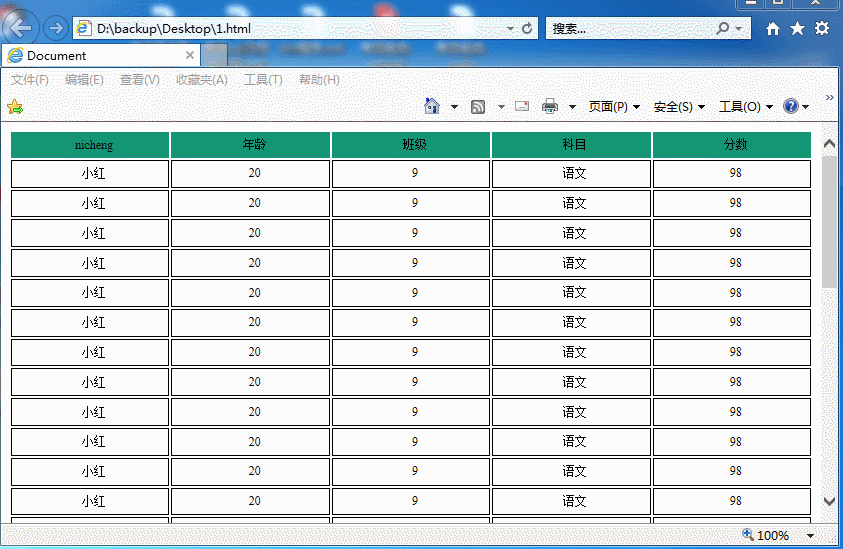
本文为崔凯原创文章,转载无需和我联系,但请注明来自冷暖自知一抹茶ckhttp://www.cksite.cn
- 上一篇: 分布式之redis复习精讲
- 下一篇: Seer – Windows 下的文件预览工具

请先登录后发表评论
- 最新评论
- 总共0条评论

