elasticsearch常用命令
Node 与 Cluster
Elastic 本质上是一个分布式数据库,允许多台服务器协同工作,每台服务器可以运行多个 Elastic 实例。
单个 Elastic 实例称为一个节点(node)。一组节点构成一个集群(cluster)。
Index
Elastic 会索引所有字段,经过处理后写入一个反向索引(Inverted Index)。查找数据的时候,直接查找该索引。
所以,Elastic 数据管理的顶层单位就叫做 Index(索引)。它是单个数据库的同义词。每个 Index (即数据库)的名字必须是小写。
Document
Index 里面单条的记录称为 Document(文档)。许多条 Document 构成了一个 Index。
Document 使用 JSON 格式表示,下面是一个例子。
{
"user": "张三",
"title": "工程师",
"desc": "数据库管理"
}同一个 Index 里面的 Document,不要求有相同的结构(scheme),但是最好保持相同,这样有利于提高搜索效率。
命令行操作:
1、elasticsearch正常运行后,查看elasticsearch是否启动成功。请求该端口,会得到说明信息
[root@bogon bin]# curl localhost:9200
{
"name" : "bogon",
"cluster_name" : "elasticsearch",
"cluster_uuid" : "LQtBy5jvT1KMa7WqktJYig",
"version" : {
"number" : "8.12.1",
"build_flavor" : "default",
"build_type" : "tar",
"build_hash" : "6185ba65d27469afabc9bc951cded6c17c21e3f3",
"build_date" : "2024-02-01T13:07:13.727175297Z",
"build_snapshot" : false,
"lucene_version" : "9.9.2",
"minimum_wire_compatibility_version" : "7.17.0",
"minimum_index_compatibility_version" : "7.0.0"
},
"tagline" : "You Know, for Search"
}上面代码中,请求9200端口,Elastic 返回一个 JSON 对象,包含当前节点、集群、版本等信息。
2、查看ik的分词,我这里用的是:ik_max_word模式
curl -H "Content-Type: application/json" http://localhost:9200/_analyze?pretty=true -X POST --data '{ "text":"广东省佛山市","analyzer": "ik_max_word"}'
[root@bogon bin]# curl -H "Content-Type: application/json" http://localhost:9200/_analyze?pretty=true -X POST --data '{ "text":"广东省佛山市","analyzer": "ik_max_word"}'
{
"tokens" : [
{
"token" : "广东省",
"start_offset" : 0,
"end_offset" : 3,
"type" : "CN_WORD",
"position" : 0
},
{
"token" : "广东",
"start_offset" : 0,
"end_offset" : 2,
"type" : "CN_WORD",
"position" : 1
},
{
"token" : "省",
"start_offset" : 2,
"end_offset" : 3,
"type" : "CN_CHAR",
"position" : 2
},
{
"token" : "佛山市",
"start_offset" : 3,
"end_offset" : 6,
"type" : "CN_WORD",
"position" : 3
},
{
"token" : "佛山",
"start_offset" : 3,
"end_offset" : 5,
"type" : "CN_WORD",
"position" : 4
},
{
"token" : "市",
"start_offset" : 5,
"end_offset" : 6,
"type" : "CN_CHAR",
"position" : 5
}
]
} 2、查看当前节点所有的index信息
[root@bogon bin]# curl -X GET 'http://localhost:9200/_cat/indices?v' health status index uuid pri rep docs.count docs.deleted store.size pri.store.size dataset.size green open test2 TUsCx7TnRgq5Z6XK3Ltg_w 1 0 1 0 5.2kb 5.2kb 5.2kb green open test3 iaihfdjQQYCxQkpvsDNMNw 1 0 1 0 5.2kb 5.2kb 5.2kb
3、新建和删除 Index
[root@bogon bin]# curl -X PUT 'localhost:9200/weather2'
{"acknowledged":true,"shards_acknowledged":true,"index":"weather2"}服务器返回一个 JSON 对象,里面的acknowledged字段表示操作成功。
然后,我们发出 DELETE 请求,删除这个 Index。
[root@bogon bin]# curl -X DELETE 'localhost:9200/weather'
{"acknowledged":true} 4、文档
查看某个索引的所有文档数据
[root@bogon ~]# curl -X GET "http://localhost:9200/user_index/_search"
{"took":278,"timed_out":false,"_shards":{"total":1,"successful":1,"skipped":0,"failed":0},"hits":{"total":{"value":6,"relation":"eq"},"max_score":1.0,"hits":[{"_index":"user_index","_id":"2","_score":1.0,"_source":{
"username":"3cc",
"phone":18749343823
}},{"_index":"user_index","_id":"3","_score":1.0,"_source":{
"username":"kk",
"phone":18749343823
}},{"_index":"user_index","_id":"4","_score":1.0,"_source":{
"username":"aa",
"phone":18749343823
}},{"_index":"user_index","_id":"5","_score":1.0,"_source":{
"username":"cc2",
"phone":18749343823
}},{"_index":"user_index","_id":"6","_score":1.0,"_source":{
"username":"1cc2",
"phone":18749343823
}},{"_index":"user_index","_id":"7","_score":1.0,"_source":{
"username":"3cc",
"phone":18749343823
}}]}}查看某个索引的单一文档
[root@bogon bin]# curl 'localhost:9200/ringo/_doc/1?pretty=true'
{
"_index" : "ringo",
"_id" : "1",
"_version" : 3,
"_seq_no" : 2,
"_primary_term" : 1,
"found" : true,
"_source" : {
"name" : "李四233",
"age" : 30,
"describe" : "法外狂徒,李四"
}
}查找文档
根据username 包含ck 查找文档
# 根据username 包含ck 查找文档
[root@bogon www.es.com]# curl -H 'Content-Type: application/json' -XGET "http://localhost:9200/user/_search" -d '{"query":{"match":{"username":"ck"}}}'
{"took":29,"timed_out":false,"_shards":{"total":1,"successful":1,"skipped":0,"failed":0},"hits":{"total":{"value":2,"relation":"eq"},"max_score":0.6407243,"hits":[{"_index":"user","_id":"1","_score":0.6407243,"_source":{
"username":"我是ck",
"age": 10
}},{"_index":"user","_id":"3","_score":0.6407243,"_source":{
"username":"我是ck",
"age": 17
}}]}}[root@bogon www.es.com]#postman操作
PUT 创建
GET 获取
POST 更新
DELETE 删除
创建文档,向 ES 服务器发 PUT 请求 : http://192.168.241.142:9200/order/_doc/1, 请求体JSON内容为:{"tile":"哈哈哈"...}
主键查询,向 ES 服务器发 GET 请求 : http://192.168.241.142:9200/user/_doc/1
请求体带参查询 http://192.168.241.142:9200/user/_search
全部修改,向 ES 服务器发 POST 请求 : http://127.0.0.1:9200/shopping/_doc/1,请求体JSON内容为:{"tile":"哈哈哈"...}
删除,向 ES 服务器发 DELETE 请求 :http://192.168.241.142:9200/order/_doc/1
条件查询 向 ES 服务器发 GET 请求: http://192.168.241.142:9200/user/_search
URL带参查询, 向 ES 服务器发 GET 请求: http://192.168.241.142:9200/user/_search?q=username:ck
请求体带参查询,向 ES 服务器发 GET 请求: http://127.0.0.1:9200/user/_search,请求体为json
{
"query":{
"match":{
"username":"ck"
}
}
}
添加,put请求类型,添加id=1的文档
PUT http://192.168.241.142:9200/order/_doc/1
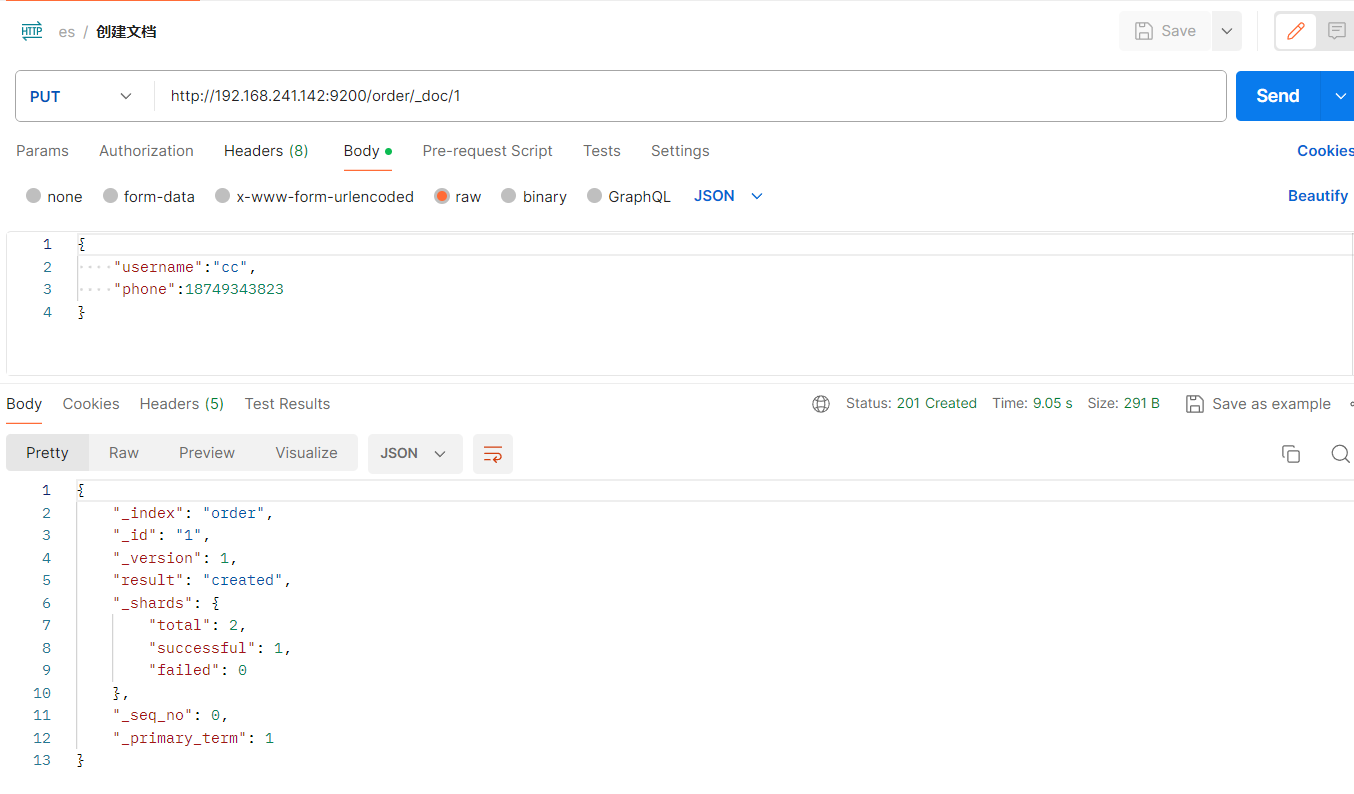
get请求类型,获取id=1的文档
GET http://192.168.241.142:9200/user/_doc/1
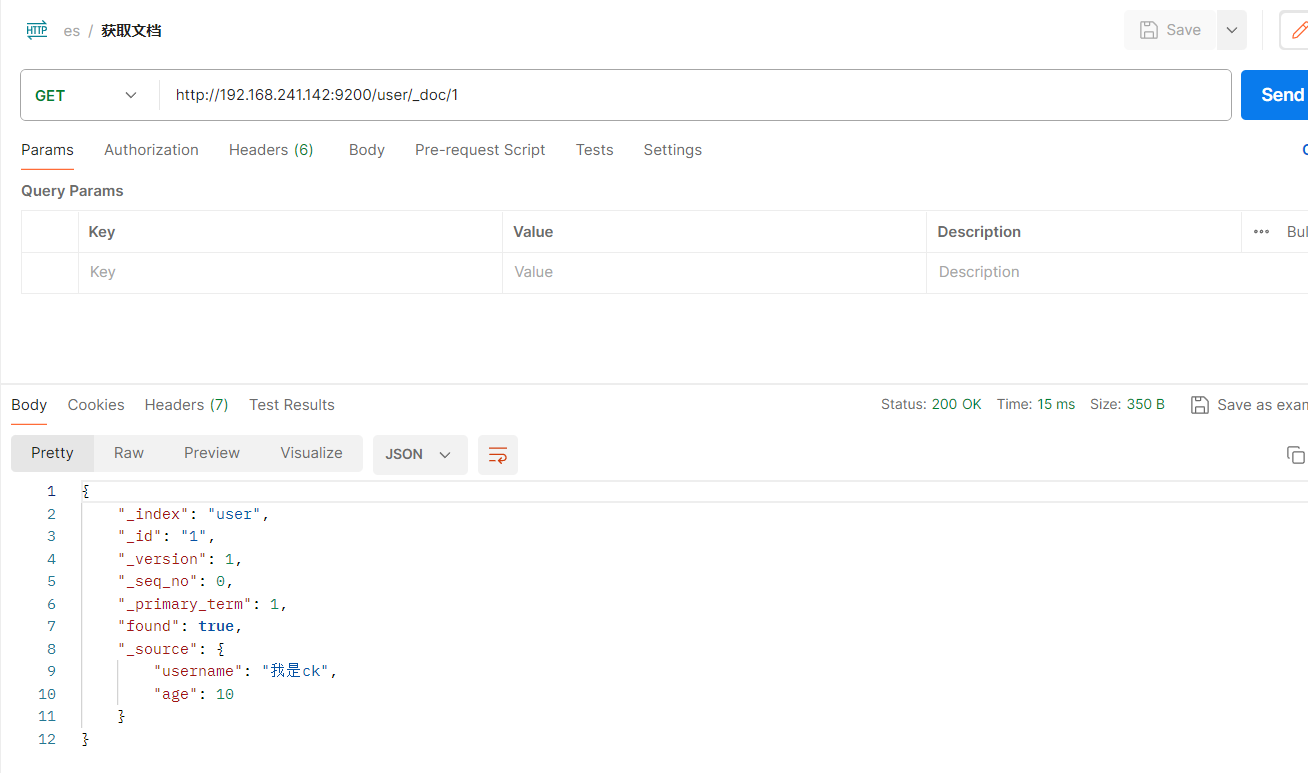
条件查询
GET http://192.168.241.142:9200/user/_search
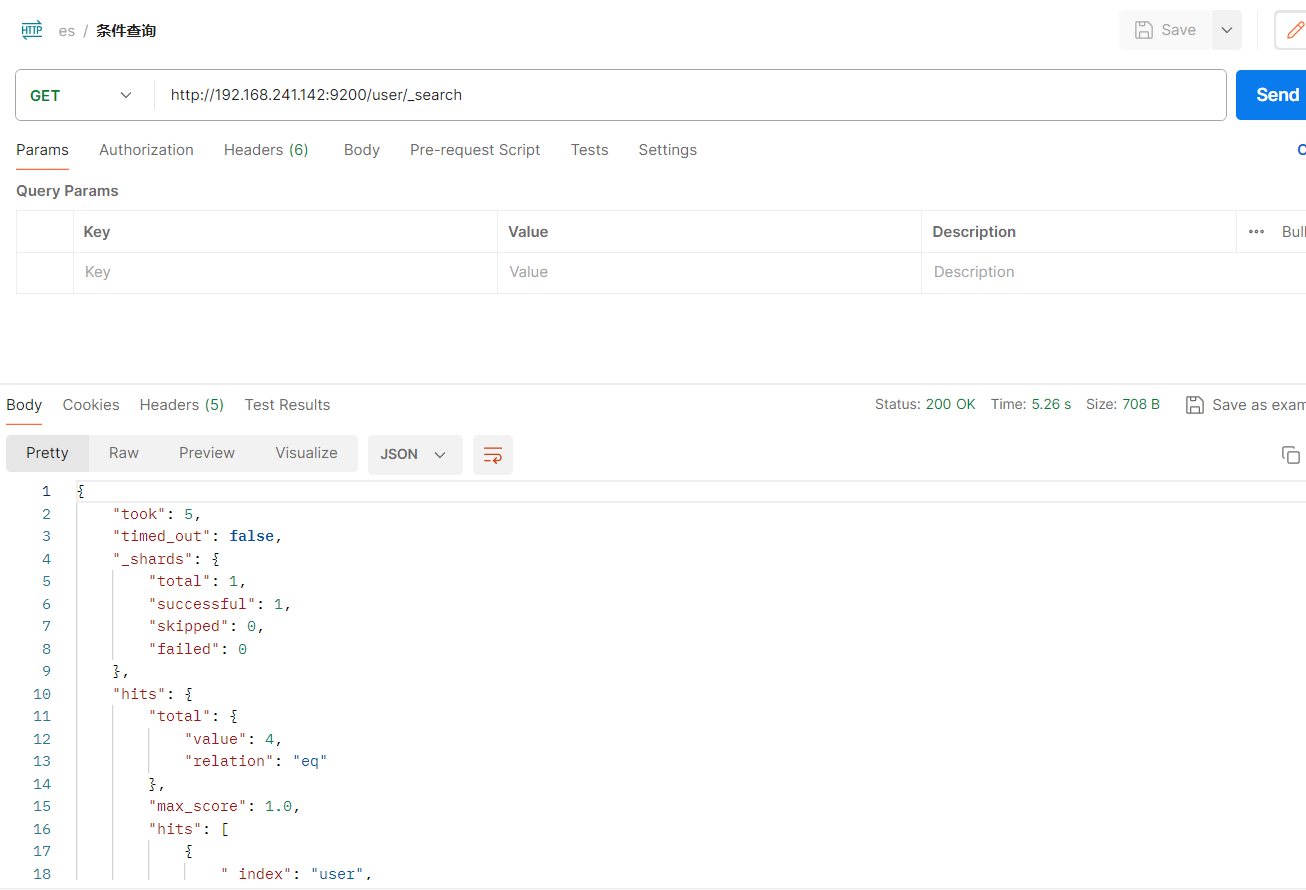
URL带参查询 http://192.168.241.142:9200/user/_search?q=username:ck
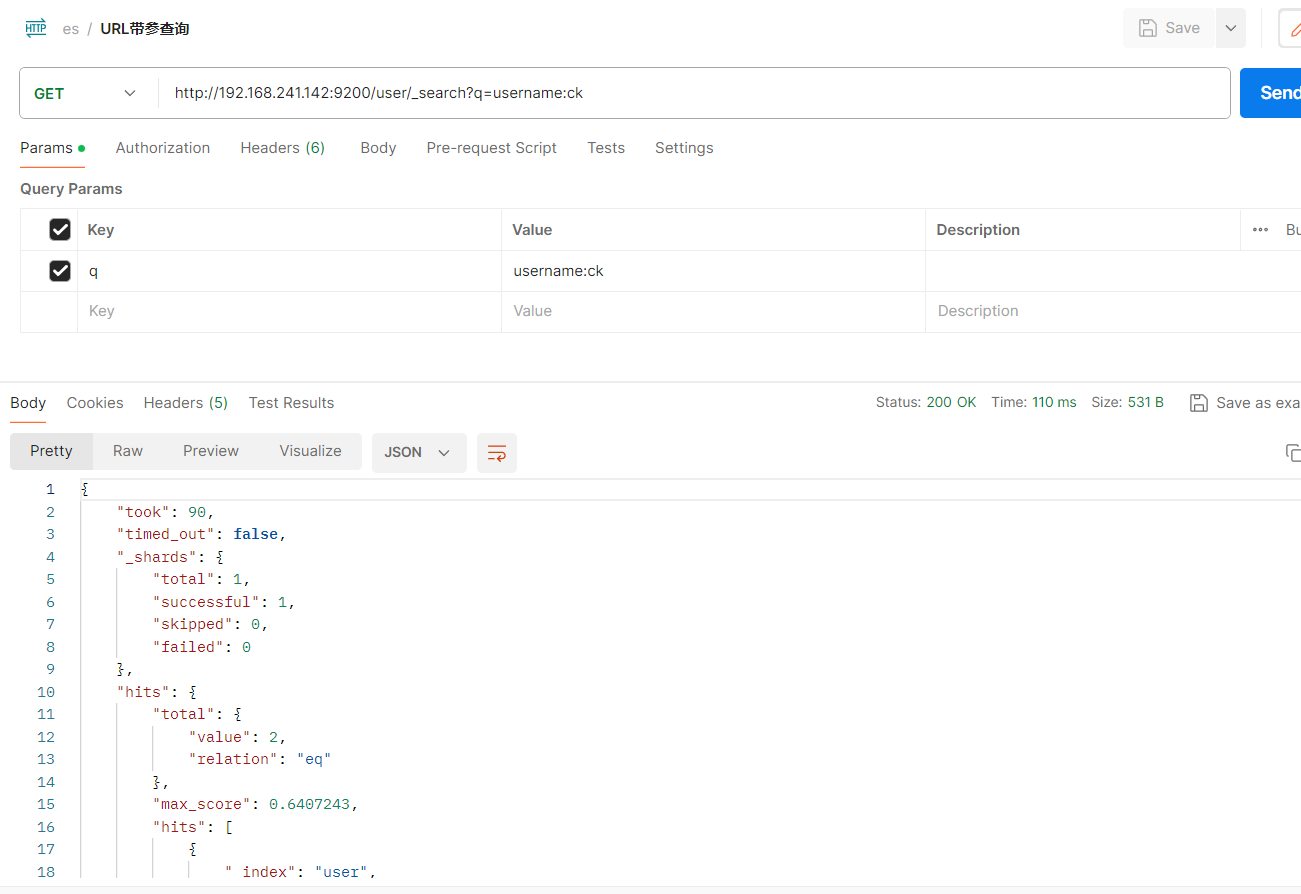
请求体带参查询 http://192.168.241.142:9200/user/_search
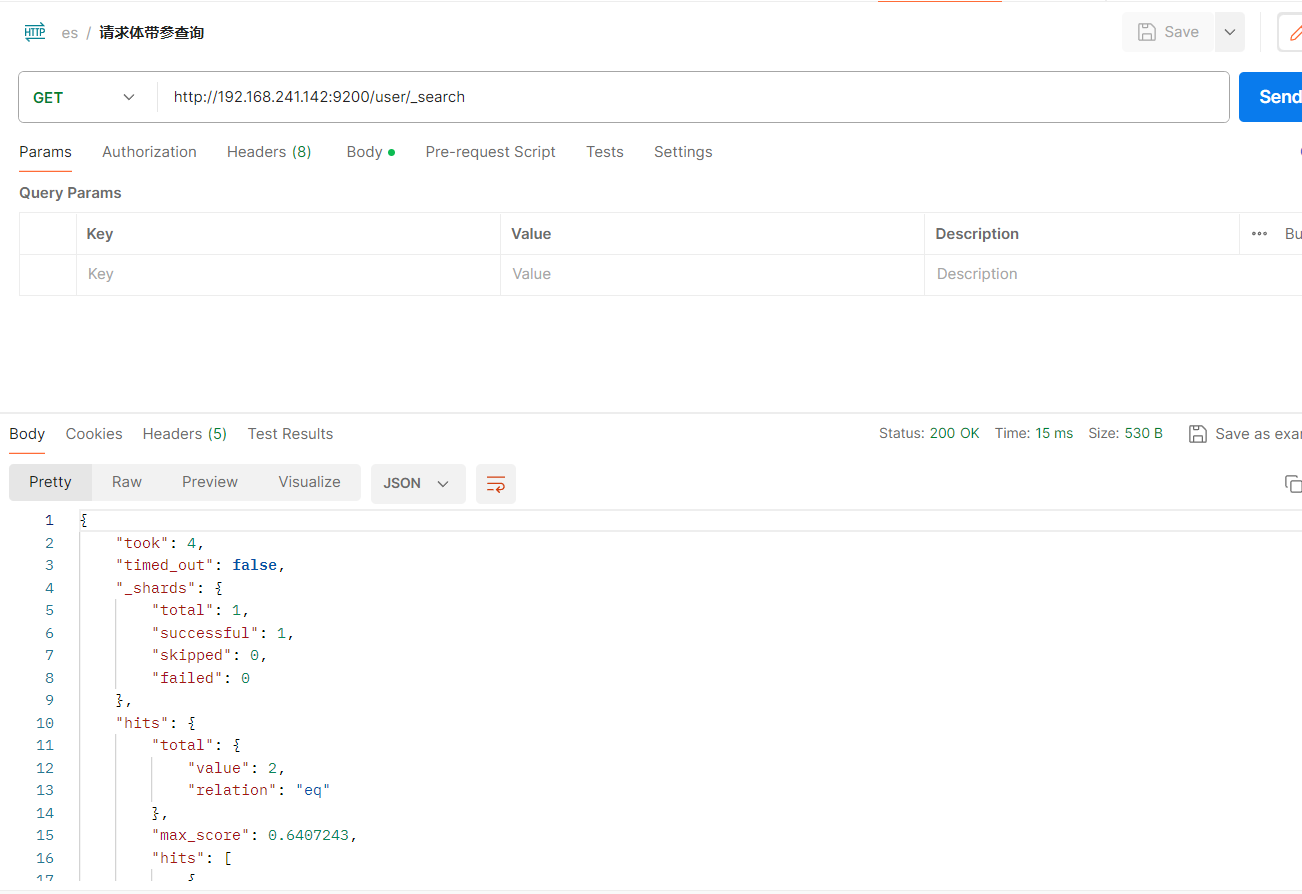
post请求类型,更新id=1的文档的phone字段:
POST http://192.168.241.142:9200/order/_update/1
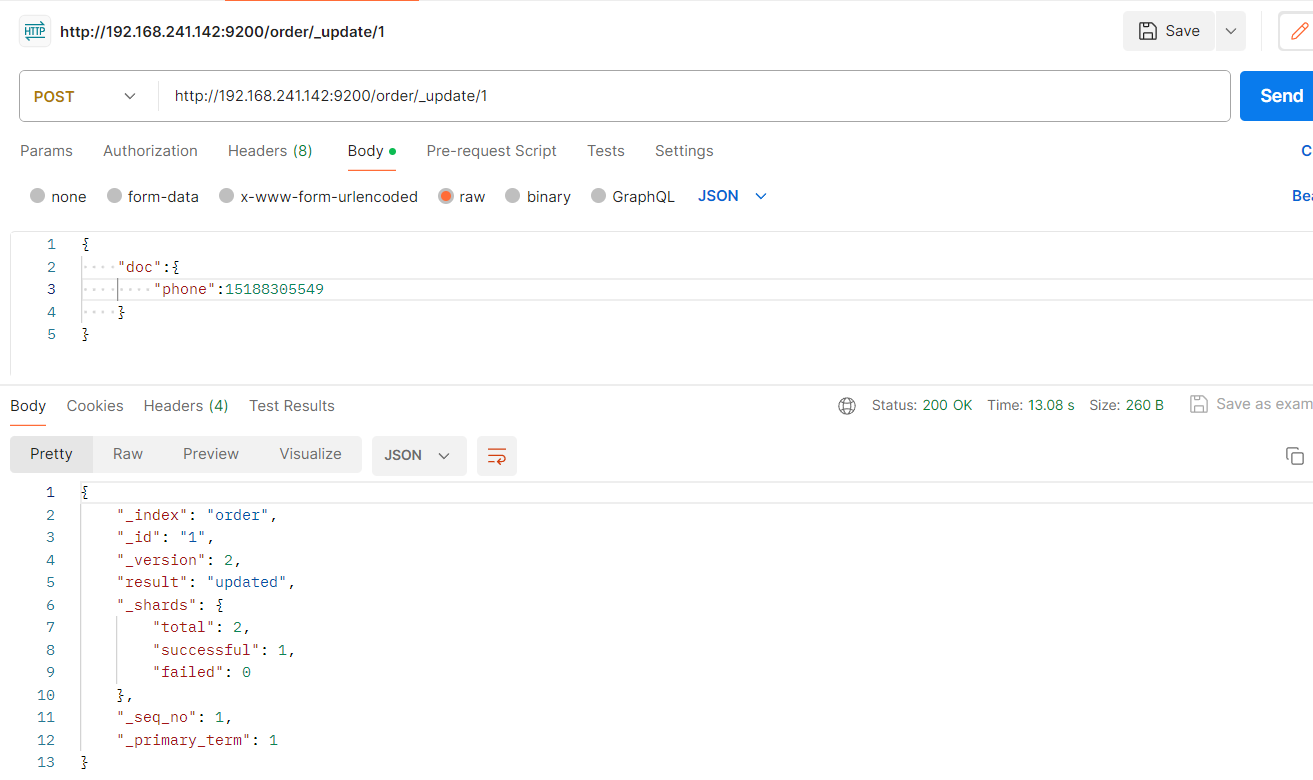
delete请求类型,删除id=1的文档:
DELETE http://192.168.241.142:9200/order/_doc/1
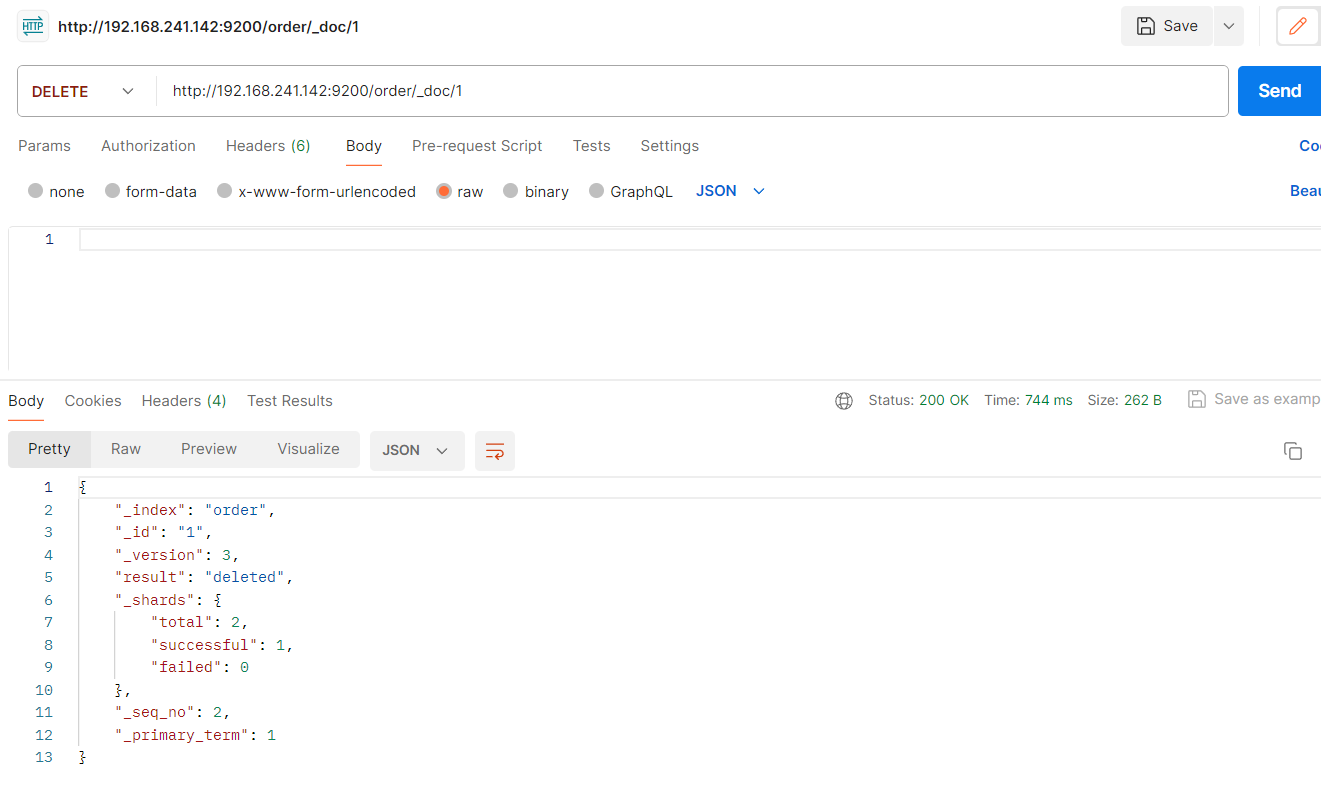
本文为崔凯原创文章,转载无需和我联系,但请注明来自冷暖自知一抹茶ckhttp://www.cksite.cn

- 最新评论
- 总共0条评论

