用ab对页面进行压力测试
ab是apache自带的一个很好用的压力测试工具,当安装完apache的时候,就可以在bin下面找到ab.exe
linux环境下进行测试:
1)、复制httpd-2.2.24.tar.gz到/root,解压并用源码方式进行Apache安装
1、tar zxvf httpd-2.2.24.tar.gz
2、cd httpd-2.2.24
3、./configure --prefix=/usr/local/apache2
4、make
5、make install
2)、修改/usr/local/apache2/conf/httpd.conf,修改http监听端口为8080
3)、启动Apache服务:
/usr/local/apache2/bin/apachectl start
或者 /usr/local/apache2/bin/httpd -k start
4)、将/usr/local/apache2/bin内的性能测试工具文件ab复制到linuxclient的/root内,进入/root,对以上两个链接地址执行以下命令,模拟100个并发用户,对一个页面发送100个请求
ab -n 100 -c 100 http://172.16.1.1:80/ (最后的斜杠不能缺少)
也可以使用yum命令安装
yum -y install http-tools
windows环境下:使用之前wamp集成环境(apache 2.4.9+php 5.5.12+mysql 5.6.17)测试,
1、cmd命令打开命令行窗口: 2、切换到Apache 的 bin 目录下: C:\Users\dell>d: 3、进入到Apache 所在bin目录 D:\>cd wamp\bin\apache\apache2.4.9\bin 4、使用ab命令进行压力测试: D:\wamp\bin\apache\apache2.4.9\bin>ab -n500 -c100 http://www.taobao.com:80/ 其中-n代表请求数,-c代表并发数 结果输出如下: ##首先是apache的版本信息 This is ApacheBench, Version 2.3 <$Revision: 1554214 $> Copyright 1996 Adam Twiss, Zeus Technology Ltd, http://www.zeustech.net/ Licensed to The Apache Software Foundation, http://www.apache.org/ Benchmarking www.taobao.com (be patient) Completed 100 requests Completed 200 requests Completed 300 requests Completed 400 requests Completed 500 requests Finished 500 requests Server Software: Tengine #Web服务器 Server Hostname: www.taobao.com #请求的机子 Server Port: 80 #请求端口 Document Path: / Document Length: 258 bytes #页面长度 Concurrency Level: 100 #并发数 Time taken for tests: 9.158 seconds #共使用了多少时间 Complete requests: 500 #请求数 Failed requests: 0 #失败请求 Non-2xx responses: 500 Total transferred: 282500 bytes #总共传输字节数,包含http的头信息等 HTML transferred: 129000 bytes #html字节数,实际的页面传递字节数 Requests per second: 54.60 [#/sec] (mean) #每秒多少请求,这个是非常重要的参数数值,服务器的吞吐量 Time per request: 1831.505 [ms] (mean) #用户平均请求等待时间 Time per request: 18.315 [ms] (mean, across all concurrent requests) #服务器平均处理时间,也就是服务器吞吐量的倒数 Transfer rate: 30.13 [Kbytes/sec] received #每秒获取的数据长度 Connection Times (ms) min mean[+/-sd] median max Connect: 1 14 189.6 2 3003 Processing: 3 1795 1659.3 2401 5415 Waiting: 2 649 1187.8 98 3187 Total: 5 1809 1666.5 2403 5418 Percentage of the requests served within a certain time (ms) 50% 2403 # 50%的请求在2403ms内返回 66% 3177 # 66%的请求在3177ms内返回 75% 3186 80% 3188 90% 3192 95% 5410 98% 5414 99% 5416 100% 5418 (longest request) D:\wamp\bin\apache\apache2.4.9\bin>
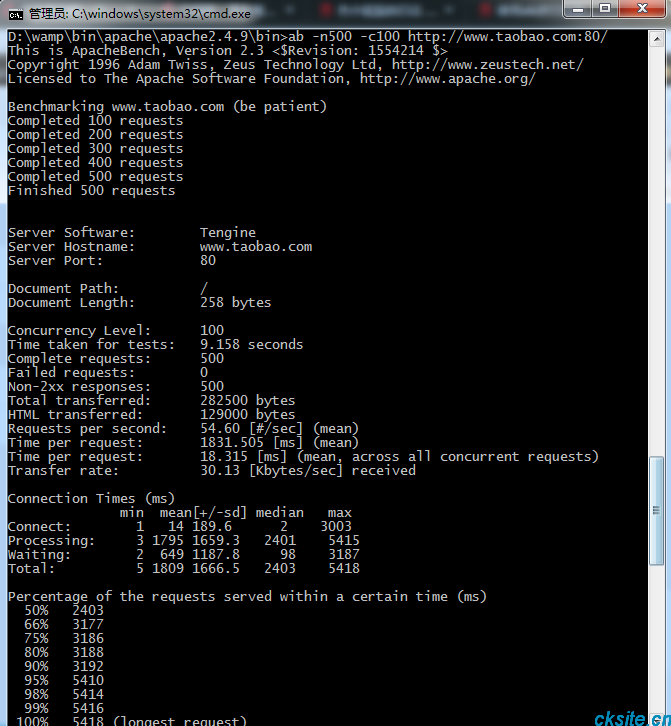
ab的使用说明:
命令格式:ab [options] [ -n 需要执行的请求次数 -c 并发的数量 -t 等待返回的最长时间 -b TCP收发缓冲区的大小,单位(byte) -p 使用post (同时需要定义-T参数) -u 使用put (同时需要定义-T参数) -T content-type, 例如application/x-www-form-urlencoded, 默认为text/plain -w 把结果打印在html的表格里 -x 表格的属性 -y tr行属性 -z td列属性 -C 设置cookie 例如Apach=1234 -H header行, 例如Accept-Encoding:gzip -k 是否标示位HTTP Keep Alive
本文为崔凯原创文章,转载无需和我联系,但请注明来自冷暖自知一抹茶ckhttp://www.cksite.cn
- 上一篇: web前端之懒加载及大图片加载优化
- 下一篇: php之Debugbar插件的使用

- 最新评论
- 总共0条评论

